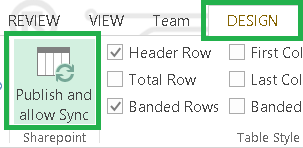Hey there folks! There is a feature that existed since SharePoint 2003 and not many people know about. This feature allows you to publish a table to a SharePoint list right from Excel. After that you can two-way sync any changes.
- First of all download an add-in for Excel. Yes, it says "Excel 2007", but it will work for all versions of Excel including 2013.
- After installing this add-in, In excel, you will find a new button:
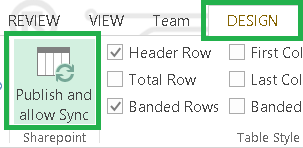 |
| Publish Sync button will appear only after installing Add-in for Excel 2007 |
- In order to enable two-way sync, select a table, on the INSERT tab select TABLE and press OK:
- The, in DESIGN tab, press Publish and allow Sync.
- In a dialog box, enter a url of the SharePoin(2003/2007/2010/2013) web site, specify a list name that will be created and press Publish.
- The list will be created:
 |
| This list was created right from Excel |
You can edit a newly created SharePoint list and then, in Excel, after selecting your table, in the context menu: Table-->
Synchronize with SharePoint. And viola! The changes from SharePoint will appear in the Excel table:
 |
| Select your Excel table and Synchronize with SharePoint in order to see the changes made in SharePoint or to send changes made from Excel to SharePoint list |
 |
| Beyond Deployment: How IT Can Inspire, Motivate And Drive Sustainable Adoption? |
See also: